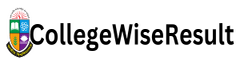The National University has recently released the Masters Preliminary Result on its official website. Students have multiple ways to search for their exam results, either through mobile phone SMS or via the website.
For online access, individual results can be viewed on nu.ac.bd/results. Alternatively, students can visit nubd.info/results for the latest result. Use Collegewiseresult.com for the college-specific result.
To check the result via SMS, send an SMS with the format: NU MF [Roll/Registration Number] to 16222.
Content on this Page
The National University of Bangladesh has officially released the Preliminary to Masters Exam Result 2025 on its website. Students can check their results through the online portal or SMS method.
For online access, individual results can be viewed at nu.ac.bd/results. Alternatively, students can visit the result published website for the latest updates. For college-wise results, visit Collegewiseresult.com.
To check the result via SMS, send:
NU PM [Roll/Registration Number] to 16222.
Masters Preliminary Result Publish Date
The National University of Bangladesh has announced that the Preliminary to Masters Exam Result 2025 will be published on February 24, 2025, at 8:00 PM. Students can access their results online or via SMS by sending “NU MP [Roll/Registration Number]” to 16222.
| Particulars | Details |
|---|---|
| Result Name | Preliminary to Masters Result |
| Result Release Date | February 24, 2025 |
| Result Status | Available |
| Exam Session | 2021 |
| Exam Centers | 91 |
| Participating Colleges | 109 |
| Total Candidates | 55,308 |
| Pass Rate | 46.03% |
Preliminary to Masters Result 2025
Here’s a step-by-step guide for checking the result:
Step 1: Select Exam Name
- The first field asks you to choose the Exam Name.
- Click on the dropdown menu next to Select Exam Name.
- From the options available, select Preliminary to Master’s Result.
Step 2: Select Exam Year
- Next, choose the Exam Year.
- Click on the dropdown menu next to Select Exam Year.
- Select the year in which you took the exam (either 2023, 2022, or 2021).
Step 3: Select Course
- Then, choose the Course you are enrolled in.
- Click on the dropdown menu next to Select Course.
- The available options are:
- M.A (Master of Arts)
- M.S.S (Master of Social Science)
- M.Sc (Master of Science)
- M.B.A (Master of Business Administration)
Step 4: Enter Registration Number
- In the Enter Registration Number field, type your Registration Number.
- Make sure to enter your registration number correctly and ensure it is only numeric.
Step 5: Click “View Result” Button
- Once you’ve filled in all the required fields, click the View Result button.
- This will open a new window that shows your result.
Notes:
- Valid Registration Number: Make sure you enter your registration number correctly. It should only contain numbers (no letters or special characters).
- If you enter an invalid registration number, the system will prompt you with an alert asking for a valid registration number.
This guide will help you navigate through the result checking process successfully! Let me know if you need any more assistance.
How to Check NU Preliminary to Masters Result 2025
To check the result online, follow these steps:
- Visit the NU official website.
- Navigate to the “Masters” section and select “Preliminary to Masters”.
- Enter your Roll Number, Registration Number, and Exam Year (2021).
- Solve the captcha and click “Submit”.
- Your result will be displayed on the screen, showing marks and grades.
SMS Method
To check the result via mobile SMS:
- Open the message app.
- Type: NU PM [Your Roll/Registration Number].
- Send it to 16222.
- You will receive your result via SMS shortly.
Example: NU PM 123456 → Send to 16222.
NU Preliminary to Masters Board Challenge
If students find any discrepancy in their results, they can apply for a Board Challenge (Re-Scrutiny Process) through the following steps:
- Visit the NU website after the result publication.
- Fill out the re-scrutiny form:
- Go to “Student Fees” → “Re-scrutiny Fees” → “Preliminary to Masters Re-Scrutinizing Fee”.
- Enter your Registration Number, contact details, and specify the paper codes to be reviewed.
- Submit the form and download the pay slip.
- Make the payment at Sonali Bank Limited.
Board Challenge Result
- After reviewing, the university will publish the re-scrutiny results on its website.
- Keep checking the NU official website for updates.
Following these steps will ensure a smooth result-checking and correction process for NU Preliminary to Masters students.