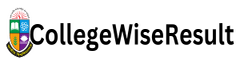Honours 4th Year CGPA Result 2025
The combined results (CGPA) of the Honors 4th Year examinations held under the National University in 2022 have been published today, November 26, 2024, at 12:00 PM. Students who have passed all courses in all years of their Honors program can check their results on the National University website (result.nu.ac.bd or www.nubd.info/results) by entering their registration number and exam name. If any errors are found in the results, students can apply for correction within one month through their college authorities. For the latest updates and information, visit the official National University website.

How to Search NU Honours 4th Year Result
For students enrolled in the 4th Year at the National University, there are two accessible methods to retrieve their results: the Online Method and the SMS Method.
Online Method: To check your result online, visit the official National University website at nu.ac.bd/results. Once there, navigate to the “Honours” section and select “4th Year.” Input your Registration Number, Roll Number, Passing Year, and captcha code as prompted. Upon submission, your result will be displayed promptly for your review.
SMS Method: Alternatively, you can obtain your result via SMS. Simply compose a text message in the format “NU H4 [Your Roll/Registration Number]” and send it to 16222. For example, if your Roll/Registration Number is 12132244555, your message would read: “NU H4 12132244555.” After sending, you will receive your result promptly via SMS.
Through either of these convenient methods, students can readily access their Honours 4th Year results, facilitating a seamless transition into the next phase of their academic journey.
NU Honours 4th Year Result 2025 by Online
To access the Honours 4th Year Result online, students can follow these steps:
Official National University Website (nu.ac.bd/results):
- Visit the official website of National University: nu.ac.bd/results.
- Navigate to the “Results” section.
- Select “Honours” and then choose “4th Year”.
- Enter your Roll Number, Registration Number, and the Passing Year.
- Input the Exam year as 2023.
- Enter the captcha code shown in the image.
- Click on the “Submit” button to view your result.
Alternative Website (nubd.info/results):
- If the official website is down or inaccessible, visit the alternative website: nubd.info/results.
- Find the section for “Honours 4th Year Results”.
- Enter your Registration Number.
- Choose the exam year as 2022.
- Click on the “Search” or “Submit” button to process your query.
- Your results, including grades, overall score, and CGPA, will be displayed.
National University Honours 4th Year Result by SMS
Alternatively, you can check your result via SMS using the following format:
- Send an SMS with the message “NU H4 [Your Roll/Registration Number]” to 16222.
- For example, if your Roll/Registration Number is 1213227, you would send: “NU H4 1213227” to 16222.
Honours 4th Year Board challenge
- Visit Website: Go to the National University website after result publication.
- Fill Form: Choose “Student Fees” > “Rescrutiny Fees” > “Honours Fourth Year Re-scrutinizing Fee.” Enter your Registration Number and contact details. Specify the paper codes you want rechecked.
- Submit & Download: Submit the form. Download the pay slip provided.
- Payment: Print the pay slip and pay the fee at Sonali Bank Limited.
NU Honours 4th Year Board Challenge Result
- Review Process: After the application period, the NU will review submissions.
- Result Publication: They’ll publish the re-scrutiny results on their website.
- Stay Updated: Keep an eye on the website for updates.
Following these steps ensures a smooth process for checking and challenging Honours 4th Year results if needed.