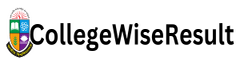The National University is release the Honours 3rd year result on the official website. There are multiple ways to search the exam result. Students can either search their result by mobile phone SMS or by the website.
Students can access their results either online through the official website. Individual results will be available on nu.ac.bd/results, while collegewiseresult.com will provide college-specific result. Send an SMS to 16222 with the format NU H3 [Roll/Registration Number] for viewing the result by SMS.
Content on this Page
Honours 3rd Year Result Publish Date
The National University conducted the 3rd-year exam in April-May, 2024. Based on previous statistics, it’s anticipated that the Honours third year result will be published in July-August 2024.
| Particulars | Date and Details |
|---|---|
| Result Name | Honours 3rd Year Result |
| Result Release Date | July/August, 2024 |
| Result Status | Available |
| Exam Session | 2021-22 |
| Exam Dates | 23 April, 2024- 21 May 2024 |
How to Search NU Honours 3rd Year Result
The Students of 3rd Year from National University can search their result in two ways. One is Online method and Other is sms method.
- Online Method: Visit the official website of National University – nu.ac.bd/results. Select “Honours” and tap on “3rd Year.” Input your Registration, Roll Number, Passing Year, and captcha. You’ll then be able to check the result.
- SMS Method: Send an SMS with the format “NU H3 [Your Roll/Registration Number]” to 16222. For example, “NU H3 12132244555” and send it to 16222.
NU Honours 3rd Year Result 2024 by Online
- Visit the official website of National University: nu.ac.bd/results.
- On the homepage, navigate to the “Results” section.
- Select “Honours” from the dropdown menu.
- Choose “3rd Year” from the options provided.
- Enter your Registration Number, Roll Number, Passing Year, and the captcha code displayed on the screen.
- Double-check the information entered for accuracy.
- Click on the “Submit” or “Check Result” button.
- Your Honours 3rd Year Result will be displayed on the screen.
- Review your result carefully and take a printout or screenshot for future reference.
National University Honours 3rd Year Result by SMS
- Open the messaging app on your mobile phone.
- Create a new message.
- Type “NU H3” followed by a space.
- Enter your Roll/Registration Number (as per your admit/registration card).
- Send the message to 16222.
- Wait for a response.
- You will receive an SMS shortly with your Honours 3rd Year Result.
- Ensure to save or note down the result for your records.
Honours 3rd Year Board challenge
- After the publication of the exam result, visit the official National University website or nubd.info.
- Navigate to the “Services” section and select “Sonali Sheba.”
- Choose “Student Fees” and then “Rescrutiny Fees.”
- Select “Honours Third Year Re-scrutinizing Fee” and input your Registration Number.
- Fill out the form with your active contact number and the paper code you wish to apply for re-scrutiny.
- Submit the form and download the statement/pay slip.
- Print the pay slip and proceed to make the application fee payment at Sonali Bank Limited.
- Ensure that all information provided is accurate before printing the pay slip and making the payment.
NU Honours 3rd Year Board Challenge Result
- After the application period, the National University Authority will review the submitted applications.
- Following the rechecking process, the NU authority will publish the Honours 3rd Year Re-scrutiny Result on their official website.
- You can stay updated on the result publication by bookmarking the website or following official announcements.
By following these detailed steps, you can easily check your Honours 3rd Year Result and proceed with any necessary re-scrutiny application if required.