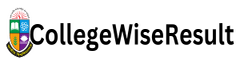The National University will publish the results for the Honours 1st Year examinations of 2022 today, April 3, 2024, at 7:00 PM. A total of 443,480 students from 880 colleges participated in the exams, which covered 31 subjects and were conducted at 339 centers. The pass rate for these exams is 88.43%.
From 7:00 PM onwards, students can check their results via SMS by typing “NU H1 [Roll Number]” (e.g., “NU H1 1234567”) and sending it to 16222. Additionally, the results will be available on the National University’s websites: nu.ac.bd/results for individual result and nucollegewiseresult.com for college wise result.
Honours 1st Year Result Overview
| Particulars | Date and Details |
|---|---|
| Result Name | Honours 1st Year Result |
| Result Release Date | 3rd April, 2024 |
| Status | Available |
| Session | 2021-22 |
| Exam Dates | 16 October 2023- 28 November 2023 |
| Total Participants | 443,480 students |
The Honours 1st Year results for the session 2021-22 will be released today, April 3, 2024, at 7:00 PM. These exams, held from October 16, 2023, to November 28, 2023, saw 443,480 students participate. Results can be checked via SMS by sending “NU H1 [Roll Number]” to 16222 or online at nu.ac.bd/results and nucollegewiseresult.com.
To check your National University Honours 1st Year result, follow the steps provided for both online and SMS methods.
NU Honours 1st Year Result by Online
There are two main websites where you can check your result:
- nu.ac.bd/results or nubd.info
- nucollegewiseresult.com
Method 1: Using nu.ac.bd/results
- Visit the Website: Open your browser and go to nu.ac.bd/results.
- Select Honors Tab: Find and select the “Honors” tab.
- Select 1st Year: Choose the “1st Year” option.
- Enter Your Details:
- Type your roll number or registration number.
- In the “Year” field, type your exam year.
- Enter the security code as shown in the image.
- Search Result: Click the “Search Result” button.
Method 2: Using nubd.info
This method is often faster, especially on result publication day due to lower traffic.
- Visit the Website: Open your browser and go to nubd.info
- Select Results Option: Select the “results” option from the menu.
- Select Honours First Year: From the dropdown box, select “Honours First Year.”
- Enter Your Details:
- Type your roll or registration number.
- The year should be pre-selected. If not, select your exam year.
- Search Result: Click the “Search Result” button.
NU Honours 1st Year Result by SMS
If you have a problem with your internet connection or fail to search your result on the website, you can use the SMS Method. Not to worry, you can search your result by mobile device SMS.
In addition to the website, The National University has a system to know your exam result by SMS. To Search Your result by SMS, Please send an SMS like the Following Format
SMS Format:
- Open your SMS application on your mobile device.
- Type the following message:
NU <space> H1 <space> Roll/Registration NumberExample:NU H1 7788548 - Send the message to 16222.
NU Honours First Year Board Challenge
If you are not satisfied with your result, you can apply for re-scrutiny.
Re-scrutiny Application Process:
- Visit NU Official Website: Go to nu.ac.bd
- Select Sonali Sheba: In the service section, select “Sonali Sheba.”
- Payment Management System:
- Choose “Student Fee -> Re-Scrutinizing Fee.”
- Select “Honors Part-1 Re-Scrutinizing Fees.”
- Enter your registration number and click “Search.”
- Enter Details:
- Verify your name and other information.
- Enter your mobile number.
- Click “Submit.”
- Select Paper Code:
- Tick the box of the desired subjects you want to re-scrutinize.
- The payment amount will update according to the selected subjects.
- Submit and Print:
- After selecting the right paper code and mobile number, click “Submit.”
- Download and print the statement/challan.
- Payment:
- Pay the application fees at any Sonali Bank Limited branch using the printed challan.
Important Notes:
- Ensure you enter the correct registration number, active contact number, and paper codes before printing the statement or payslip.
- Bookmark the result page or share it on social media for easy access when the results are published.
Frequently Asked Questions
How to check the result by SMS?
Send an SMS in the format: NU <space> H1 <space> Roll Number to 16222.
How to check the result online?
Visit nu.ac.bd/results or collegwiseresult.com and enter your roll/registration number.
Can I challenge my result?
Yes, you can apply for a re-scrutiny of your result following the online application process.
When will CGPA be calculated?
The CGPA will be calculated in the final year, but you can manually calculate it using the NU CGPA Calculator.